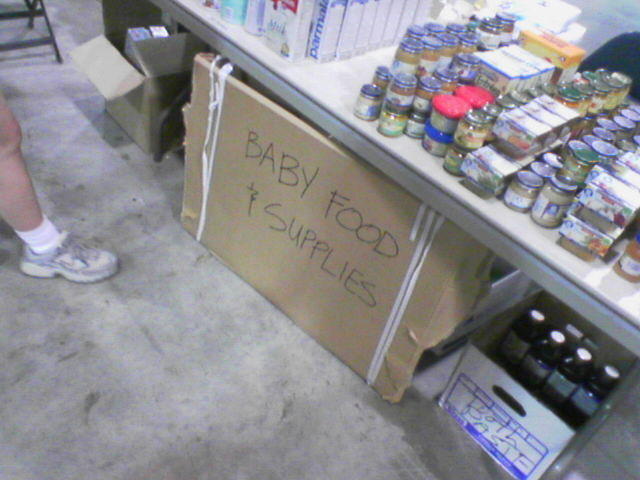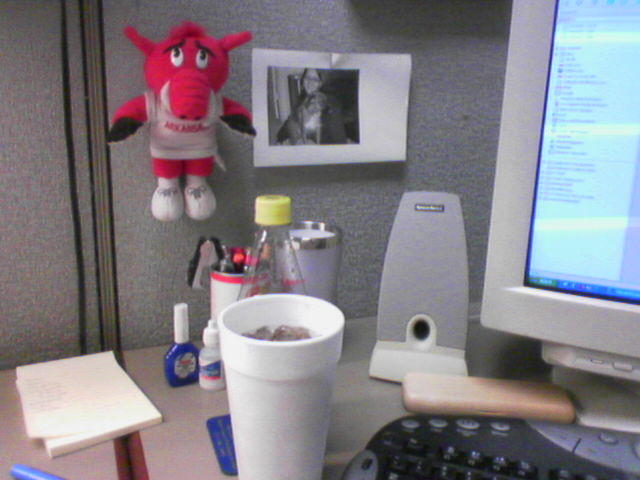Saturday, October 15, 2005
Thursday, October 06, 2005
Wednesday, September 21, 2005
Friday, September 09, 2005
Friday, August 12, 2005
Sunday, July 03, 2005
Tuesday, June 28, 2005
iTunes 4.9 released
Apple has released iTunes 4.9 which includes, most notably, support for browsing and subscribing to podcasts. It also appears that the remote sharing technique described here still works. Looks cool!
Thursday, June 23, 2005
Thursday, May 26, 2005
10 Top Secret Google Tips
Get better web search results, whether you're looking for something on a specific site or a Yellow Pages listing.
read more | digg story
read more | digg story
Tuesday, May 03, 2005
Matt "Sideshow" Jones
After drafting former Arkansas QB in the first round, the Jacksonville Jaguars have posted some of his college highlights to their website, including this awesome one (Windows Media Player required), which as far as I can tell, includes every 20+ yard run he ever made.
My only disappointment is, although it would have nothing to do with the position he will be playing in the NFL, that they didn't include any of the TD passes. Some of his freakish, scrambling, off-balance passes are just as impressive as his long runs.
My only disappointment is, although it would have nothing to do with the position he will be playing in the NFL, that they didn't include any of the TD passes. Some of his freakish, scrambling, off-balance passes are just as impressive as his long runs.
Monday, May 02, 2005
The Screen Savers: Reloaded
For those of you who moaned and wailed at the demise of TechTV in general, and specifically Leo Laporte and friends on the Screen Savers, resurrection from the G4 tomb is here. Leo, along with Patrick Norton, Kevin Rose, and others have begun producing a weekly tech show, downloadable in a number of formats from here. Rejoice!
Sunday, May 01, 2005
Blast from the Past
This site is a trip -- a collection of baseball cards of current Houston Astros from their respective rookie years. My favorites are these:


Now there is a couple of old fossils!
Now there is a couple of old fossils!
Saturday, April 30, 2005
Remote iTunes Sharing
As everyone probably knows, Apple's iTunes app used to provide users with the ability to share their music library over the internet using a networking tool called Rendezvous. However, several releases ago, Apple removed this feature and restricted library sharing to your PC's local network only (probably after pressure from the recording industry). This was very useful to me, because I have a large amount of music on my PC at home that I would like to be able to access at work. Note that you can still share your iTunes library with other users running iTunes on your local subnet, but that doesn't do me any good.
I was still able to remotely access the songs using RendezvousProxy on the PC at work, but when I moved everything over to our new PC at home, it stopped working. As best I can figure, the problem is related to a change Microsoft made to the TCP/IP multicast code in Windows XP SP2 (see here). It seems, however, that this problem only affects machines with more than one network interface (which our new home PC has).
Well, I finally figured out a way to make it work again. For all of the gory details, see these pages, but here is the basic outline of what you need to do:
I was still able to remotely access the songs using RendezvousProxy on the PC at work, but when I moved everything over to our new PC at home, it stopped working. As best I can figure, the problem is related to a change Microsoft made to the TCP/IP multicast code in Windows XP SP2 (see here). It seems, however, that this problem only affects machines with more than one network interface (which our new home PC has).
Well, I finally figured out a way to make it work again. For all of the gory details, see these pages, but here is the basic outline of what you need to do:
- Share your iTunes library on your "home" PC.
- Open both the Rendezvous (3689) and SSH (22) ports on your firewall or router, if you have one.
- Install OpenSSH for Windows on your home PC and make sure that it is running.
- Establish an SSH tunnel to your home PC using this tool (I know...the page is in German, but the actual app is in English). Configure it according to these instructions.
- Install RendezvousProxy; again configure it according to these instructions.
- Fire up iTunes. Your home iTunes share should appear in the list now.
Subscribe to:
Comments (Atom)